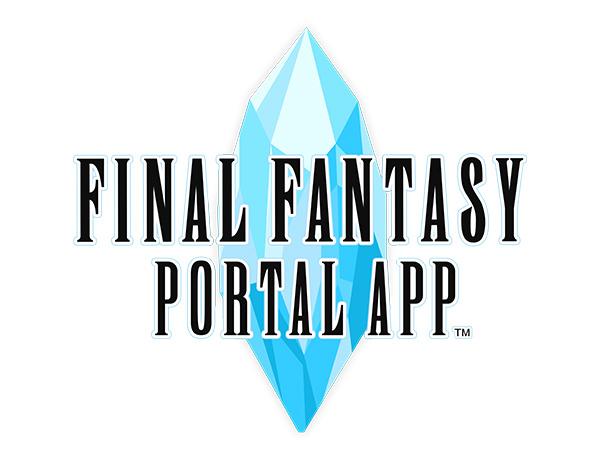
Thank you for using the FINAL FANTASY Portal App.
The following is regarding the update to iOS 10 and its effect on the FINAL FANTASY Portal App.
■Effects of iOS 10 update on app behavior
If you update your OS version to iOS 10, certain features of the app may be affected.
With the above understanding, we leave it to individual user discretion whether to update your device to iOS 10 at this time.
Although we are working to release a version that is compatible with iOS 10, this may take some time.
We will keep you updated of any further developments via notices and news.
■Known Effects
We have confirmed that updating to iOS 10 will affect certain functions in "Triple Triad".
◆Unable to send Invite Friend requests in "Online VS" mode if not signed into iCloud
We have confirmed an effect wherein, if you are not signed into iCloud when selecting "Invite Friend" at the Versus Mode > Online Versus > Invite Friend (at the Game Center) screen, the following dialog will be displayed, but the dialog box will close regardless of whether "Cancel" or "Settings" is pressed, and the "Invite Friend" and "Play now" buttons at the bottom of the screen become inactive, making any selection impossible.
-----------
Sign in to iCloud in order to
invite people using Messages
-----------
If you happen to encounter the above effect, we ask that you please close the FINAL FANTASY Portal App, sign in to iCloud, and try again.
◆Cannot sign in to Game Center when selecting "Online VS" mode
We have confirmed an effect wherein you will not be taken to the Game Center sign-in screen but instead be returned to the Versus Mode screen when "Yes" is selected on the "Log in to Game Center" message at the Versus Mode > Online VS screen.
If you should encounter the above effect, we ask that you please close the FINAL FANTASY Portal App, sign in to Game Center, and then try again.
◆Screen does not change when tapping the left screen cursor in solo mode/deck selection screen
We have confirmed an effect on the iPhone6s/iPhone7/iPhone7Plus wherein, while holding the phone in a vertical position, tapping the left-hand cursor at the solo mode or deck selection screen will not cause the screen to change.
*Update: Sep. 26, 2016
iPhone7 and iPhone7Plus added to list of affected devices.
We ask that you change screens by either long-pressing the left cursor, or using the right cursor.
We apologize for any inconvenience and thank you for your understanding.
We hope you will continue to enjoy the FINAL FANTASY Portal App.